31
Jul 11
SEO for Local Search: The Complete Guide
“Local search” is a term used for searching on websites that let you find different types of businesses in a geographic area. These can be map sites, search engines, yellow pages sites, or local directories. Unlike traditional organic search optimization, there are numerous places you must go to create, correct, and optimize your business’ listing, and this can be a daunting task. Also, this portion of the SEO industry uses intimidating terms like “7-pack” “NAP”, and “Citations” that can be a little off-putting.
This posting will de-mystify all of this and simplify the process by breaking it down into eleven steps that should be taken by any business with a local service area.
Step 1: Do you even need to worry about Local Search?
If you search on Google for key terms that you think customers in your area will search on, with the name of your local town or city appended to the search, and you see a list of businesses with phone numbers appearing in the search results, the answer is – Yes. However, for many or even most terms, Google does not return Google Places results. One would assume they are simply checking each term to see which terms people tend to append geographic locations to, and they use some threshold for determining what a “local” oriented query is.
Step 2: Keyword Research
First you need to little bit of keyword research to figure out what you would like your business to rank for. For instance, if you’re a plumber and there’s very little demand for “kitchen sink sunnyvale” but there is quite a bit for “toilet repair sunnyvale” you may want to consider using that information as you select categories and enter keywords in any of the local listings you create.
To do this, it helps to go into Google Places and drill around the various categories available. However, what we’re recommending here is that you claim your Google Places listing LAST in the process (so you know what you’re doing by the time you do it). So resist the temptation to edit your entry until later!
For poking around the categories, this great free tool can also help you get lists of category names to do keyword research on, even without logging into a Google Places account:
http://blumenthals.com/index.php?Google_LBC_Categories
Some Thoughts on Categories
Later in the process when you claim your Google Places page, the more specific your categories are, the better you will rank for that category. Google allows you to select up to 5. It’s better if they’re not wildly unrelated, from different areas of Google’s category hierarchy. Google Places requires one category from its own hierarchy (the first one you select), and you can custom create up to 4 others. Most of the advice I have reviewed indicates that selecting 2 or 3 standard categories and creating 2 or 3 custom categories is the best approach. It is important to follow Google’s guidelines and NOT put placename words in any custom categories, as that will likely result in rejection of your listing.
It’s also worth considering plural versions of some of the keywords – check whether the traffic numbers differ – if they’re identical then Google is likely going to map all those queries together, but if they’re different, including both versions may make sense for you.
Relevance of the Categories to your Content
Either way, the categories you select must be relevant to your content. If you are in the Sewing Machine Repair business, and your website talks about Sewing Machines but not Repair, modify your website’s homepage to include references to the phrase “sewing machine repair”. Also try to include all words from the different categories in your business’s Google Places description when you get to step 9.
Use a Keyword Research Tool
Once you have compiled a list of 50-100 categories to investigate, you need to plug them into a keyword research tool to see what “Local” search traffic is available for that keyword.
There are a number of keyword tools available, but I recommend you simply use Google’s Adwords Keyword Research Tool, and the newer Traffic Estimator tool (you’ll have to sign up for a Google AdWords account for full access, but you can do so without actually spending any money).
Use the Adwords Keyword Reesarch tool to get suggestions, and the Traffic Estimator to determine traffic amounts. Note that the default for both is “broad match”; I find it helpful to instead select “exact match”, which shows traffic for people typing the keyword with no additional words attached.
Here’s an example of exact/broad/phrase:
Term: blue shoe
Exact match: [blue shoe]
Phrase match: “blue shoe”, “blue shoes”, “buy blue shoes”, “blue shoe problems”
Broad match: blue shoe, blue sneakers, blue boots
So, you’ll likely want to do your research along the lines of combinations of primary keywords and geographic modifiers, like “toilet repair sunnyvale”, “toilet repair bay area”, and so on.
Once you know what phrases are ideal to rank for from a traffic standpoint, do the searches and get a sense of how much competition there is, particularly for Google Places (i.e. the business listings with phone numbers). Note how many reviews each competitor has for each entry in particular.
Then select five terms that match these criteria:
1. They make sense for your customers to search for you with
2. They are high volume
3. They are low competition
When you’ve selected the five most ideal keywords, you should consider creating individual pages on your website that focus on each of these phrases on your website, and do the usual thing – content-optimize them, obtain links, and so on.
Often if your geographic area is too small, you’ll see zero or no data for a particular keyword in Adwords. We’ll cover a little more on how to get around that problem in next week’s posting “SEO for Local Search: Advanced Tricks”.
I would *highly* recommend as part of your keyword research that you examine your competitors’ Google Places listings and see what categories they have chosen as well, this may give you some clues as to which keywords are desirable (a caveat here…if your competitors have no clue then it could just be a red herring – but it’s worth checking out).
Step 3: Create Location pages on your Website
In most cases, this will simply be the home page. But if you have multiple location pages, you should create a page dedicated to and describing each location, with UNIQUE non-duplicate content. If you’re going to go through the exercise of multiple location pages, do a lot more research please – this article is aimed at the Mom & Pop business with one location. If you’re a single-location business, make sure you put your name, address, and phone number on your “Contact Us” page, and/or your home page (see step 1). I’ve seen advice in various blog entries that you should put your name, address, and phone number on every page of your website – this is, in my opinion, overkill.
Step 4: Correct your business information on data provider services.
There are a few companies which provide raw data to yellow pages, local search companies, and other clients on a nationwide basis in the U.S. You need to make sure that the information they have on your business is complete, accurate, and consistent with each other.
Your “NAP”, a frightening sounding local search term, is simply the combination of your Business Name, Address and Phone. It’s particularly important that you do not have different phone numbers associated with a single physical location in your listing on these various provider’s websites, and that your address and name are exactly the same on each, as any confusion will tend to hurt your rankings.
Make sure your NAP, and other items such as the category your business is in, are correct and consistent between these providers, and that there are no other businesses listed at the same exact physical address (for instance, the same street address may be correct for two businesses sharing a building, but you should certainly make sure your Suite number is included and is unique).
The various Local Search and Yellow Pages websites utilize information from these third-party providers to correct and doublecheck the data you enter. Inconsistent information is bad for your ranking. Be particularly conscious if you have multiple phone numbers such as an 800 number and a local phone number – you need to choose one and make that your canonical phone number. Note there seems to be a consensus in the industry that a local number is always a better choice from a ranking perspective than an 800 number – best to list it (later on when we get to it) in Google Places for instance as your “alternate” number and not your primary number.
The major business data provider services can be found here:
Acxiom: http://www.acxiom.com/Pages/Home.aspx
Dun and Bradstreet: https://www.dandb.com/establish-business-credit/
Experian: http://www.businesscreditfacts.com/pdp.aspx?pg=SearchForm&link=5202
InfoUSA: http://www.infousa.com/
Step 5: Claim your Yellow Pages Listings
What is the difference between a Yellow Pages company and a local search company? Typically the Yellow Pages companies actually publish a physical Yellow Pages book, and they have “feet on the street” actively selling listings to local businesses. Local Search companies may or may not have “feet on the street” but they almost always do not have a physical book.
If you do not have a budget for Yellow Pages listings, you should consider having one, for both the offline and online exposure it can bring.
Here is a list of Yellow Pages providers you should consider submitting listings to:
Yellowpages.com: http://adsolutions.att.com/internet-solutions
Dex: http://www.dexknows.com/info/faqSiteUser.asp
Yellowbook.com: http://www.yellowbook.com/ContactUs/
Superpages: http://www.supermedia.com/business-listings
Step 6: Claim your Other Local Search Listings, except for the Search Engines
Here are some local-search oriented providers that do not publish Yellow Pages, but are similar in terms of offering listings online:
AOL Yellow Pages: http://yellowpages.aol.com/
CitySearch: http://lasvegas.citysearch.com/corrections/enter_a_location.html
Insider Pages: http://www.insiderpages.com/business/add
Local.com: http://register.local.com/free/update.aspx
Mapquest: http://listings.mapquest.com/apps/listing
Yelp: http://www.yelp.com/writeareview
Step 7: Obtain “Citations” to your business
What is a citation? Is that a Link? Sort of. At the bottom of a Google Places page you can see a list of citations called “More about this place”. Think of these as being like traditional SEO links, but in these cases they list the all important NAP information (Name/Address/Phone of the business). Supposedly, the more of these there are, the higher you will rank; this implies that ranking well on Google Places is simply a function of submitting listings in sufficient numbers of other places. It’s really just a detailed reference to your business that includes your NAP.
Just as in traditional SEO, search on Google Places, find your competitors, look at Google’s “More about this place” section, and find places that are good candidates for creating a reference to to you as well. Also look at Google places pages for businesses located geographically near you and look at their citations for ideas on places to obtain citations from. In some cases this will involve finding and filling out submission forms, or calling a local chamber of commerce, Mall directory, or local town’s website administrator, or simply walking into a particular place that is maintaining a list of local businesses for whatever reason and asking them nicely if they’d consider including you. Don’t forget to ask suppliers and other partners for citations on their websites.
Step 8: Obtain “Reviews” of your business
Make sure you do this both legally and ethically. Don’t simply go in and start creating fake reviews yourself, regardless of the huge temptation do do so. The Federal Trade Commission has been going after a number of companies for writing fake reviews of their own products (google [ftc fake reviews] to see).
Having friends or loyal customers write reviews is a better move. Consider creating a special version of your business card you can hand out to particularly happy customers that shows one, two, or three URLs where you would like them to write a review for you – this will make it easy to pitch happy customers on the concept right at the moment of customer delight.
In general, a business with more reviews than the others listed will tend to rank much higher, both on Google Places and elsewhere.
Don’t get any reviews on the Search Engines’ websites (such as Google Places etc.) – we will save that for last in the process.
Go back to steps 5 and 6 and obtain reviews from happy customers from those places. Yelp reviews in particular are a must-have if you want to rank well on Google Places later on.
Here are some ideas for additional places you might encourage customers to review you at. In some cases on these websites, you can claim your profile as well, either for a fee or for free. I am of the opinion that having reviews from them is more important than making sure your listing there is perfect (of course, if the NAP is different than what you’ve chosen, you should correct that):
Angie’s list: http://www.angieslist.com/
bloomspot: http://www.bloomspot.com/
CitySquares: http://citysquares.com/
CityVoter: http://cityvoter.com/
DailyCandy: http://dailycandy.com/all-cities/
Eventful: http://eventful.com/venues
Judy’s Book: http://www.judysbook.com/
Kudzu: http://www.kudzu.com/
lilaguide: http://www.lilaguide.com/reviews/
Yellowbot: http://www.yellowbot.com/
Other industry-specific review sites (typically hotel/restaurant/travel) worth checking out include:
hotels.com: http://www.hotels.com/
grubHub: http://www.grubhub.com/
Menuism: http://www.menuism.com/
TravelMuse: http://www.travelmuse.com/
TripAdvisor: http://www.tripadvisor.com/UserReview-e__2F__
Urbanspoon: http://www.urbanspoon.com/choose
Opentable: http://www.opentable.com/
The most important thing to remember here is: just find out what review sites Google Places features reviews from, for your industry and your local competitors, and target those review sites.
Step 9: Claim your Search Engine listings, everywhere except Google Places
Again, the reason you will skip Google Places in this case is, you are going through a learning process throughout here, and should save the most important one for last, when you have become proficient at selecting categories, creating a description of your business, and so on.
Here are the only two search engines of consequence besides Google:
Yahoo! Local: http://listings.local.yahoo.com/signup/create_1.php
Bing: http://www.bing.com/businessportal/
Step 10: Create and Optimize your “Google Places” entry
Now that you know what you’re doing, and have obtained some citations and reviews, it’s time to wrap up the process by claiming and optimizing your most important listing, the Google Places one. There are arguments for claiming it earlier in the process (i.e. so a competitor doesn’t grab it and complicate the process for you), but if I were doing it myself, I would prefer to do the other steps first and then claim it. This way, when Google evaluates your business for the first time, you’ll get off to a better start. With plenty of reviews in place and so on, Google is likely to test having you rank highly and see what sort of Clickthrough Rate and Bounce Rate your entry gets from users (purely theory on my part, but this would be consistent with what I’ve seen in normal Organic Search – it seems reasonable that Google would use these variables in Local Search as well).
12-Pack of Beer? 6-Pack Abs?
If you poke around in Local Search at all, you will see references to Google’s “Onebox”, and, variously “Three-Pack”, “Seven-Pack”, and “Ten-Pack”. These simply refer the map with local listings you see that’s presented within the organic search results, most often at the top. The number of listings it lists are the “pack” part. The “Onebox” is the situation where only one business is presented (ideal, but good luck getting that situation to happen. If you’re a sports stadium perhaps you’ll have some luck with it, otherwise don’t obsess about this). If Google can’t find many businesses that it thinks fit the term well, it will display a “3-Pack”, but most often you’ll see the “7-Pack”. At a minimum you *really* want to get into the 7-pack. What will make the difference is citations and reviews – when you’re done with the process, if you’re not up there, keep trying!
Actually Going in and Claiming your Google Places Page
Use your company Google account (the same one you use for Google Webmaster Tools or Google Analytics). If you don’t have one, set one up, then log into it first.
First, do a search on your business. If an entry already exists in Google Places, you can claim it by clicking on the “Places Page” link on the right, then on the Places page selecting “More->Edit Details”.
If an entry does not exist in Google Places, then go to Maps.Google.com and select “Put your business on Google Maps” and follow the directions.
When entering your information, you will see that there are many optional fields you can enter (hours of operation and so on). The richer the information you can enter for your business, the better search experience you’ll create for potential customers . It’s also reasonable to assume that Google may confer ranking advantages to businesses with more complete profiles.
At the end of the process, you’ll be given the opportunity to verify your listing via phone, SMS, or postcard (I recommend you use the postcard method – more on this next week).
Make sure you log into Google Places a couple of times over the next month and check your dashboard; Google occasionally will reject a listing due to violations of their Quality Guidelines, but they don’t send notifications on it – you need to notice it in your dashboard.
Step 11: Obtain Reviews on Google Places Itself
Now you can encourage happy customers to give you reviews on your Google Places page itself. Make sure you get a few reviews on there, Google is likely to trust itself as a source at least as well as other review sites, if not more so. Have a good diversity of reviews, ideally a few from Google Places, a few from Yelp, and a few others. Just make sure you have more reviews than your competitors.
Conclusion
Before doing all of this, you might want to wait and read next week’s posting “SEO for Local Search: Advanced Tricks“. Go ahead and do step 2 though, Keyword Research is necessary regardless of what ranking strategies you’re going to pursue.
If anyone has any other Local Search tips please share them below, and I’d be happy to look into them as input for next week’s posting.
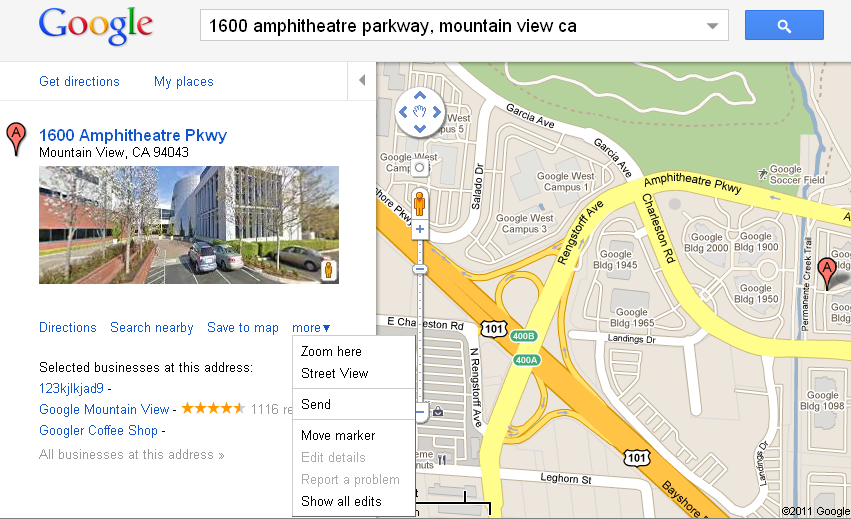

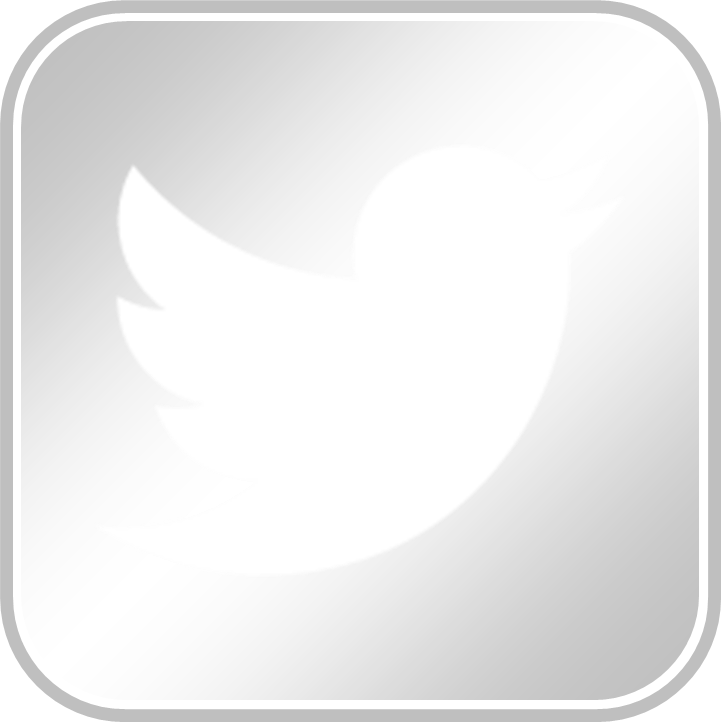
Good list here, this is pretty much all of what you need to do. I can’t stress points 4 and 7 enough. While everything is needed, those are the on-going and harder to do things for local SEO. Links to the homepage of a website do help though, just something to keep in mind.
Hi Ted,
“More about this place” is not existing anymore on the Google Place Pages, though local “Citations” are still used by the system to calculate the “Location Prominence” as ranking factor for Google Places…
… same with “Reviews” from 3rd party providers like evaluation forums or review portals like Yelp: They are not shown anymore on the Place Page, but still count towards a better local ranking on Googe Place Search.
Most important is IMHO to have a look at the “location prominence” patent paper filed by Google in Januar 2011. It really gives important clues about what Google intends and how rankings get calculated…
Regards,
Sebastian
Sebastian – interesting patent application, I had not seen it. Talks about # of citations, link-based (i.e. count or PageRank based likely) weighting and so on. Some things you can’t really affect that it mentions are revenues and # of employees (other than correcting those in your D&B entry, which is a good idea actually. I will dig into that for next week). Thanks!
I have been getting a lot of questions about this from clients lately. I researched and wrote something about it , but this is the most complete approach I have seen. Thanks for sharing this.
I like step 9. It’s a great idea to leave Google places for last. It is by far the most important but don’t just slack off on the others.
NAP is one of the most important factors so make sure it’s correct on all pages of your site and on all the data providers. It’s amazing how often this local businesses get this wrong.
A lot of business owners hate the extra step but get your customers to leave as many reviews as possible on your Google places page and any other business listing you have.
Lots a good info here. Im looking to start an seo company..thank you
I have a very basic/uneducated question… Must you use a street number in the NAP, or can you get away with just using the name of the street and no house number?
This is a very thorough post Ted. Well done. DailyCandy, Eventful, and Liliguide are new to me as well. I’m going to add them to my list.