8
Dec 12
Thoughtful Commenting for SEO: The Complete Guide
Commenting in a thoughtful manner can be a great way to engage with your audience and peers, build links, and even garner click-through traffic. I’m *not* talking here about spamming WordPress blogs with thousands of auto-generated comments using automated tools. “Thoughtful” commenting, as I call it, adds value to the conversation, and makes the internet a better place, not a worse one. This article will detail best practices for what can be perfectly legitimate marketing practice, done properly and with the right intentions.
What Are Google’s Guidelines?
As of the writing of this posting, Google’s official documents in Webmaster help don’t really say much about the topic of commenting, from my reading. The areas I could find that seem relevant are the Webmaster Help article defining link schemes, which mentions:
Also, Google’s guidelines on user-generated spam mention (but don’t appear to define) “Comment Spam on blogs”, so creating it (whatever “it” is), is presumably a bad idea:
As recently as 2010, Matt Cutts, who heads Google’s Search Quality Team, did a video where he implied blog commenting (as opposed to spamming) was an acceptable tactic at that point, and also that blog comments pass PageRank value but not Anchor Text value. It’s worth a watch; one minor technical point first though.
Matt talks about “dofollow” blogs – he means blogs that have configured their comment system so the link will have “rel=nofollow” in their HTML code.
This was a standard put in place by Google and Yahoo some years ago to discourage spammers – the idea was that search engines would ignore links that include that tag for ranking purposes, but users could still click on them. So sites like Wikipedia and Blogs could append “rel=nofollow” automatically to any links, and eventually spammers would learn that those sites are useless targets for link building purposes.
However, for the record and regardless of Google’s occasional and sometimes conflicting statements on the topic of “nofollow”, there is some evidence that Google actually ignores it for the most part (other than, in my opinion, using it for identifying reciprocal linking situations and paid advertisements). If you’re curious about this issue, check out:
slide 25 of SEOMoz’s 2011 ranking factors correlation study
So when you’re compiling a list of potential comment targets, I recommend you completely ignore whether they are “dofollow” or “nofollow” targets.
However, the Matt Cutt’s video is good food for thought as he talks about a few different scenarios:
Video: Can having dofollow comments on my blog affect its reputation?
If anyone has more recent examples of statements by Google on commenting guidelines, best practices, definitions of comment spam, or or practices to avoid, please comment (but don’t spam of course) below.
Well, the Spam, Eggs, Sausage and Spam; That’s not Got Much Spam in it.
The problem of course is, one man’s spam is another man’s perfectly legitimate comment. Any of you with blogs will understand how difficult it is to discern spam from non-spam. I often get comments that flag my spam filter on this blog, for instance, but some of them, when I investigate, are legitimate ones from people I know – just apparently written in some way that is unfortunately similar to some previous spammer elsewhere, causing the spam filter to trip.
But, Regardless, Hasn’t Google Devalued Comments?
Savvy link builders among you may have noticed that somewhere in 2011 links from blog comments became dramatically less effective, particularly on low-PageRank WordPress blogs. There may not be universal agreement on what I am about to say, but from what I’ve seen, comments on so-called “high authority” sites still hold some weight. What constitutes a “high authority” site? That’s outside the scope of this article. Suffice it to say, I believe that the right kinds of comments in the right kinds of places are still effective. And yes, I know I’ve gone on record as “Questioning Authority” – you might consider me a “reformed” Authoritarian, at least as far as comment links go.
A. Checklist to Prepare for a “Thoughtful Commenting” Campaign
A1.) Acquire a list of potential target pages for adding comments to.
This may sound a bit like Steve Martin’s joke about how to get a million dollars and never pay taxes (“first, get a million dollars!”), but this is a topic for another article. Nonetheless, it is Step #1.
A2.) Decide what email or email addresses you will use.
If you can use your name, like “[email protected]” rather than “[email protected]” it will give you more credibility in “participating in the conversation” (i.e. it will make it less likely an administrator will knock your comment out for being too “commercial in nature”). I would strongly suggest not using your own personal or main business email address; in rare cases, your email will be listed on the article comment, and will likely get scraped and picked up by – you guessed it – email spammers.
A3.) Sign up for a Gravatar.
Gravatar is a standard for icons that many content management systems and commenting systems support. If you have an icon with your face on it, it’s more personable, and will make your comment much less likely to be deleted by an administrator. It’s associated with your email, then any blog sites that support it will use your icon when you leave a comment using your email address. You can sign up for a Gravatar here.
A4.) Sign up for Disqus.
Disqus is sort of a universal sign-on standard for commenting; sites that want to add commenting often simply leverage Disqus as sort of a bolt-on commenting system. You’ll encounter it a lot so you’ll want to sign up for it, it is a big time saver. You can also link a Twitter or Google account and use those as your login – I use my Twitter login for Disqus for instance – or you can simply sign up with your email address.
Make sure you configure Disqus with: an Avatar (i.e. icon), your website URL in the profile – and consider linking in your Twitter and Facebook accounts. Disqus can automatically tweet or post your comments on those platforms, which is handy if your persona is aligned with your social media accounts – why not get all the mileage you can out of the effort you’re making? You can sign up for Disqus here.
A5.) Set up a form-filling plugin for your Browser, or your Operating System.
These are plugins or features that identify fields on a page and automatically fill them, so you don’t have to put name, website, etc. in each time – a big time saver.
Google’s Chrome browser has a nice autofill feature that many link builders swear by:
http://support.google.com/chrome/bin/answer.py?hl=en&answer=142893
Here is a highly-rated Firefox extension for form field auto-filling:
https://addons.mozilla.org/en-US/firefox/addon/fillforms/?src=search
I actually use this Firefox extension which gives you the ability to right click and select text from a submenu, it’s simple but effective:
https://addons.mozilla.org/en-US/firefox/addon/paste-email-plus/?src=search
You might also consider just purchasing RoboForm, for many more features:
http://www.roboform.com/
A6.) Set up a spreadsheet to record where and when you commented.
This will act as “evidence of industry” if you are doing this for someone else. In some cases your comment will be reviewed before it is posted, and sometimes it will be rejected, so you may want to make sure you don’t go back and inadvertently comment on the same site later.
As to what to track, I would suggest at a minimum: ‘URL’, ‘Email Address used’, ‘Date Commented’, and ‘Date Link Verified’ (assuming you go back later to confirm the posting was accepted). It’s also a good idea to have columns to record ‘Account Name Used’ and ‘Account Password Used’, for those sites where you actually have to sign up for a commenting account.
A7.) Prepare Content That You Want to Point People To.
You should have several white papers, evergreen content articles, or at least blog postings, with some though-leading thinking, that you can point people at. Just saying “hey, I have a great website here, check it out” is a waste of time – but if you can comment on articles that are about a topic you are an expert on, you can certainly route people to interesting content on your site that’s relevant to the conversation.
If you don’t have content like this, put your entire campaign on hold for a few weeks and write it! Otherwise, you should *not* be commenting, because you’re bringing nothing to the table as far as having the conversation logically extend to your website by pointing at helpful and informative content.
B. What Types of Anchor Text to Use
“Anchor Text” is essentially the (usually blue) click-able text of the link. In this example, the user would see “Foo Corporation” and when they click they will be brought to “http://www.foo.com/”
<a href=”http://www.foo.com/”>Foo Corporation</a
The question of what anchor text to use goes relates to Google’s “Penguin” update in 2012. Studies I’ve seen have indicated that if the overall distribution of anchor text of links pointing at your website is unnatural, you’re at high risk for a Penguin penalty (and loss of 40%-80% of site traffic).
“Unnatural” would be (based on the studies) when 80% of your incoming links have what are called “Money Terms” – specific terms pointing at specific pages you want to rank. Instead, try to have 80% of your overall links be “Brand Terms” – your brand name, the name of your website, or your URL. I would suggest no more than 10% “Money Terms”, and the other 10% being generic links like “Click Here/Check This Out/More”, and so on.
So, if your company is “Foo” and you make “Luxury Widgets”, “Blue Widgets” and so on, your best bet is to focus on links like:
<a href=”http://www.foo.com/”>Foo</a> <– the name of the domain – use this for most links.
<a href=”http://www.foo.com/”>Foo Corporation</a> <– your brand term in the anchor text
<a href=”http://www.foo.com/”> <– a so-called “naked” URL
<a href=”http://www.foo.com/”>Foo.com</a> <– I would call this a “partially clothed” URL 😉
<a href=”http://www.foo.com/”>Click Here</a>
Then, only occasionally, should you use commenting as a way to get specific anchor text to specific pages – use it only very sparingly.
C. Where to Put a Link
Often a comment form will allow or require your “Website URL”. My sense is that this is more likely to be ignored by Search Engines – I would say go ahead and enter it, but also try to obtain a link *inside* the comment posting.
You have three choices here:
- A link embedded within the text itself. This is a bit sneaky, more on this later.
- A link at the end of the posting (i.e. “We have a white paper that digs further into this, you can check it out here)
- A “signature” type link.
You might try (only occasionally!), acting as if the comment is like an email or forum posting, and put your email signature at the bottom of it. I’d recommend doing this without your actual email address, or you will get tons of spam when that email is automatically discovered by spammers. If you have what looks like a signature at the bottom, and include a link to your website, that looks fairly legit and often an administrator will let you get away with it, because it looks so natural. DO NOT put a link all by itself (as in just a big link that sticks out, saying “Viagra – click here”, or “100 links a month, Dripped Regularly to Your Site”). Instead, simply, include one as part of an actual, normal signature – name, company, address perhaps, and website URL (or perhaps a specific page of your website, if you’re ambitious).
Should you use both a signature AND a link embedded inside your comment? I would recommend only one link. You might vary your approach and use a signature in some places, and an embedded link in others.
Google has certainly devalued signatures in forum postings, but since it’s not a widely used approach inside comments, I suspect it still works in that case (for now). Occasional use of a signature-type link may be a good way to mix things up, but don’t overdo it.
D. How to Embed a Link
These are the possible ways you may have to drop the URL in:
D1.) In a field
Some systems allow you to put your website in a field. This is pretty easy, it would just be in the format http://www.foo.com/
D2.) Embedded in the comment itself
This would be in the form:
<a href=”http://www.disney.com/”>Disney Corporation</a>
Note that in this case the “Anchor Text” (i.e. the blue part of the link that is click-able in the browser) is “Disney Corporation”.
I would also suggest you put <br/> after the link, to force a line break, if you are going to include any text that you want to be on a new line. Or, if you want the link embedded in the text itself, leave out the <br/>
D3.) Using BBCodes
This is a holdover from modem-accessed Bulletin Board sites before the internet (ha! ;-), and later adopted by Forum sites. Some websites today that allow comments actually still support them as well. If there is a help or instructions section for commenters, you might see this sort of format mentioned:
[url=http://www.disney.com/]Disney Corporation[/url]
Before commenting on an article, you should check *other* articles on the same website to see whether there are any links in them, and how they look – this may give you a clue as to how to properly embed a link in the article you are commenting on.
Tip: when you figure out how to format a particular URL, keep copies in a Notepad document (or in those form filler extensions) so you don’t have to keep figuring it out over and over.
What if the Link Didn’t Take Properly?
Sometimes you’ll see the HTML of your link appearing in the comment itself, in raw form, which looks terrible. Some systems allow you to go back and edit a comment; many do not. Take a quick look around for any sort of edit functionality, and if you don’t see it, don’t fret about it, there will be other targets.
E. Examine the Article So You Can Add Value
If you’re commenting without reading or at least skimming articles, you are adding no value to the conversation, you’re making the internet a worse place, and you are likely to stick out like a sore thumb and have your comments disapproved, or even get reported by a competitor to Google. The two *most* important things you can do when commenting are, and I cannot emphasize them enough:
READ EACH ARTICLE!!!
HAVE SOMETHING INTELLIGENT AND HELPFUL TO SAY!!!
What About Old Articles?
Sometimes when you go through a list of targets, you’ll notice some of them are old. How can you reasonably comment on those?
Here are some ideas:
- If an article was about a law, standard, or government regulation being considered or developed (say, for B-to-B topics) drop a comment about what was eventually adopted with a link back to a resource on your website on the topic. This is actually very helpful to readers; knowing what information is more current in the context of an old article is a great value-add.
- An article may be old, but timeless – you might just act like it’s new in that case.
- If you’re addressing a question or a point another commenter had on a really old posting, you might preface your comment with something like “I was surprised no one responded to this statement in all this time, it’s such an important point!”
F. Checklist for Writing the Comments
F1.) Read the article.
Do I have to spell it out? R-e-a-d-t-h-e-a-r-t-i-c-l-e!
F2.) Examine other articles on the site with comments.
Before commenting, open up another tab and search for articles on the website – look at their comments and see if they have any links – if so, examine them, to figure out what likely format will be accepted.
F3.) Login or sign up for an account.
F4.) Compose your comment.
You should keep a document with previous comments in it. There’s little harm in combining previous comments, changing things around, adding some points, and using synonyms occasionally, but as you edit your comment, make sure it actually adds value to the conversation and is helpful. Don’t just use the same comment over and over, as that is too likely to be identifiable by search engines.
F5.) Compose the URL, then enter it and the comment and all other fields.
F6.) Submit the comment, hit “Refresh” in your Browser, and see if it appears.
Some sites require an editor to examine all comments, so it may not appear immediately.
F7.) Check the link and see if it works.
F8.) Record the date, URL, account, password, etc. in your spreadsheet.
G. Advanced Tricks
While researching for this article, I ran across two tricks I was surprised I had never heard of that really impressed me.
Wrapping the Link in an HTML Color Command To Make it Black
Putting a link in your comment makes it stand out, because it’s a link and therefore will be blue, or whatever the highlighting color the viewer’s browser uses. This makes it easy for an administrator or editor to spot.
Well, as it turns out, you actually can often wrap the link in HTML that specifies the color, and just specify it to be black(!). However, it depends on what part of it you wrap – most systems reject HTML at various levels, but if you wrap only the anchor text itself, it will often work.
If you wrap the entire link in a font tag, this won’t work, but if you wrap *only the anchor text* in a font tag, you can often get away with it. In the following HTML code, “#000000” is hex for the color black:
<a style=”color: #000000;” href=”https://coconutheadphones.com/” title=”Gives”><font color=”#000000″>Gives</font></a>
As an example, look at the first comment below this article for an example of using this link embedded right in the middle of some text, with the color changed (hint – it links to a “Schoolhouse Rock” video).
Changing the color in this way makes the link blend right in, so it’s less likely to be noticed and get your comment rejected. Of course, you’re also less likely to get click-through traffic if it doesn’t look much like a link, a definite downside to using this tactic.
Referring to a Statement by a Previous Commenter
For the record I *don’t* recommend this, but I ran across this while researching this article and it struck me as so clever it deserved at least noting. If you use this technique you should look in the mirror and see if you can still stand yourself (also, not being a lawyer, I have no idea if there are legal implications – there could well be – who knows?)
There is apparently an old trick used more in the world of Forum postings, where it’s common to hit a button and reply to a particular posting. It simply involves copying and pasting some text (and a little HTML) like this and saying:
Quote: Originally posted by Joe5762:
“blah blah blah blah blah
blah blah link blah blah
blah blah blah blah blah”
I think Joe5762 is wrong because yada yada yada
Note the ‘link’ in the middle of the quoted text? The thinking behind this is that an editor or administrator is more likely to just breeze over that text and focus on what you are saying. Comment systems, unlike forums, don’t allow automatically listing a previous comment with dashes in front of them, but HTML for italics is often accepted in commenting systems.
I don’t recommend this technique though, because you’re essentially mischaracterizing what a previous commenter said (if you change the anchor text), which seems like a bad idea. If you drop a link into an existing word in a comment, I suppose that could be construed as a sort of mischaracterization as well. Which brings us to….
H. Keep Your Commenting *LEGAL*
Don’t Lie, Misrepresent Yourself, or Make False Representations!
I am not a lawyer, so *don’t take any of what you read in this posting as legal advice* – you should obtain your own legal advice and research all issues to your own satisfaction before proceeding with any ideas mentioned in this article.
However, I can tell you this much – if you are creating fake reviews, or are lying about your identity and are making claims about your company’s products or services (or about a client’s) anywhere, you are treading on *very thin ice*. Just because you’re marketing on the Internet doesn’t mean you are more immune to false advertising claims than your counterparts in the print and broadcasting world.
It’s also important to note that the FTC has put regulations in place to address some internet-specific activities, which appear to be primarily related to blogs. Also, they have strict rules about disclosing certain relationships with bloggers – you would do well to read these two references (note – these references are not necessarily comprehensive, they are only included here to give you a general sense of the issues involved.)
- Guides Concerning Use of Endorsements and Testimonials in Advertising
- Notice of Adoption of Revised Endorsements and Testimonials Guides (Federal Register)
At any rate, you need to determine for yourself what is ethical and legal, I am not going to define that for you.
But I can at least warn you on these no-brainers:
- Do *not* pretend to be one of your customers
- Do *not* write a fake review or endorsement of your product or service
- Do *not* make any false representations about your product or service
- Do *not* libel anyone
- Do *not* pay others to do any of these things for you
One Rule of Thumb I Find Useful – Just Don’t Make Representations
The rule of thumb I use myself is, simply not to make *any* representations about a product or service. I keep my comments along the lines of “This occurred to me as I read your piece, here’s what I think….yada yada yada….I wrote an article myself on this issue recently that goes over some of the pros and cons of this, you might check it out”…then I drop the link in at the end.
Why stick my neck out when I don’t have to? Besides, no one wants to hear about how great I think my services are anyway, they want to hear about my opinion on whatever the issue is at hand. Referring people to a content piece that brings added value to the discussion is certainly a valid thing to do, though.
I. Thought Lead – Don’t Market
Commenting is about *thought leading*. Thought leadership done properly involves exploring aspects of a concept, problem, or solution, in as neutral a fashion as possible. Try to write your comments as if you’re above the fray – much as you’d write material in a white paper. If you have something intelligent to say, people will click on your link to find out about your product or service – you don’t need to hit them over the head with it. Comments should not have the appearance of marketing, but rather, expertise.
Conclusion – Help Us With Some Creative Examples
If you have any thoughts on the topic, comment below – just make sure they are value-adding. I will be very tolerant of links inside comments on this posting, properly done – please help make this posting a living document that shows examples of thoughtful comments. So here’s your big chance to get yourself a link, go for it – humor in particular will go a long way towards getting your comment approved!

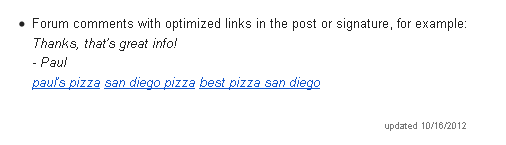
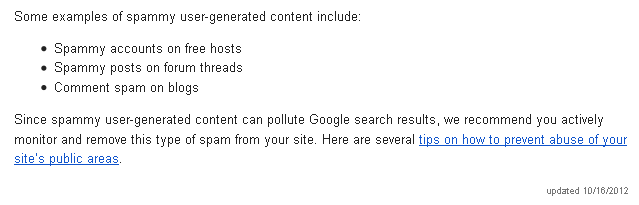
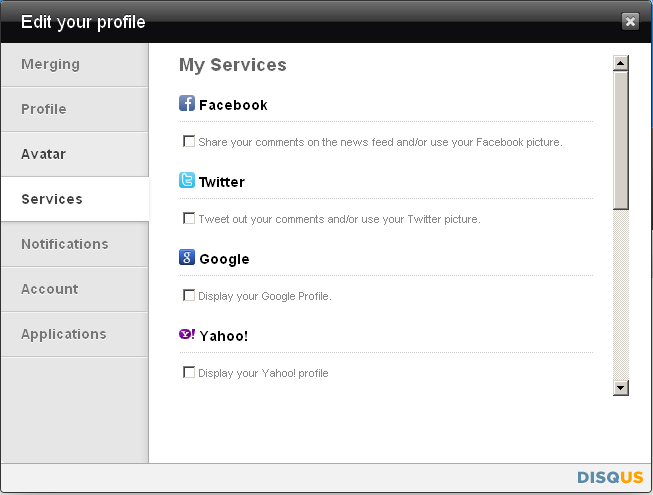

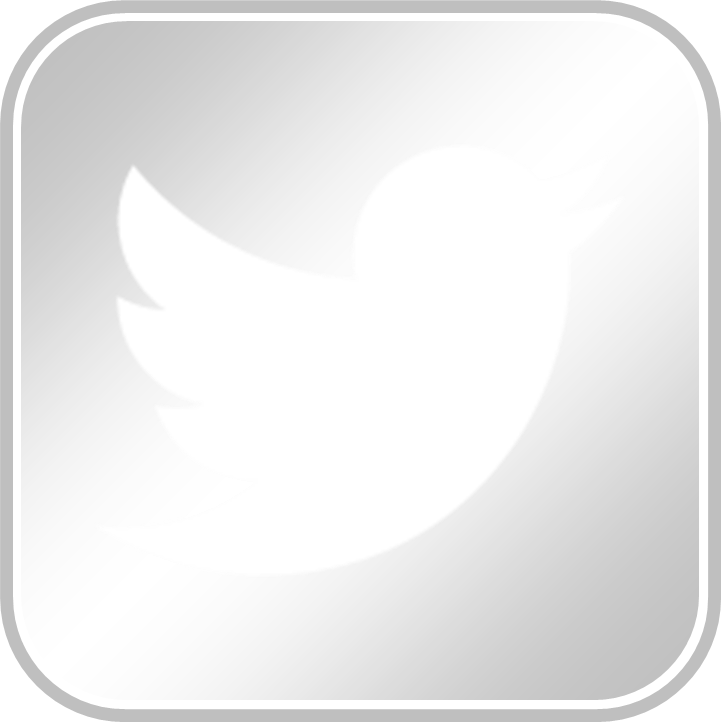
An example of a hidden link using HTML font colors:
————————————————————
I totally agree with what this guy said here!
Originally posted by Dwight D. Eisenhower:
“This conjunction of an immense military establishment and a large arms industry is new in the American experience. The total influence — economic, political, even spiritual — is felt in every city, every statehouse, every office of the federal government. We recognize the imperative need for this development. Yet we must not fail to comprehend its grave implications. Our toil, resources and livelihood are all involved; so is the very structure of our society. In the councils of government, we must guard against the acquisition of unwarranted influence, whether sought or unsought, by the military-industrial complex. The potential for the disastrous rise of misplaced power exists, and will persist.
We must never let the weight of this combination endanger our liberties or democratic processes. We should take nothing for granted. Only an alert and knowledgeable citizenry can compel the proper meshing of the huge industrial and military machinery of defense with our peaceful methods and goals so that security and liberty may prosper together”
Too bad no one has heeded his warning!
————————————————————
Can you spot the link in the quote above? – Ted
I’ve always believed in the add something to the discussion philosophy. People frequently comment on my blog and I like that, just not when they use anchor text in their comments or if they sign their name as [insert anchor text]. Posting URL’s within comments is fine as long as it is warranted and not self-promotional.
Hah, interesting timing to find this post. One of my new-years resolutions is to leave more blog comments. It’s something I never really get around to doing.
I really liked your tip on auto-fill but, for Chrome, I don’t think it works for comment fields? For registration forms I can always use it but almost never see it forms like this one.
As for “read the article” I of course agree but would like to add that you don’t have to read ‘every single world’. For example — I skipped the “what anchor text” part of this post since I feel it’s a subject I’m fairly knowledgeable about.
This is the first time I’ve come across a post discussing tactics on the best practices for SEO blog commenting. I know the feeling when someone posts a completely unrelated comment on your blog. This is not adding what adding value is all about. If anything one cool trick I will take away from your post is the advanced HTML where you can Wrap the Link in an HTML Color Command To Make it Black
Thanks so much for putting this together. I think the point you touched on that’s been most relevant for me was regarding gravatar. I’ve been trying to contribute in a thoughtful way to blogs that are in my industry, but I found my comment acceptance rate went through the roof once I added a gravatar. It’s great to see that you highlighted it in this post. Thanks!
Thanks for the awesome guide, Ted – followed you here from your post at SearchEngineLand.
Gave it thumbs up in my marketing skinny: http://www.trafficgenerationcafe.com/weekly-marketing-skinny-april-13-2013/
Very interesting article, I was hoping someone would identify which text was camouflaged with the link inside that Ted Ives posted above. If its there I don’t see it. Hopefully someone will answer the question by the time I get back to this article.
Very interesting post and very in depth. I honestly believe it should all be natural and genuine. Dont just comment for the sake of it comment because you liked the post and because you have something to offer to the post or the comments from others.
Clipped straight to Evernote. I’ve resolved to do more blog commenting to help promote our digital agency and build my own personal brand. I intend to encourage our clients to do more of this for their own businesses too – this is a definitive resource to point them to.
Thanks Ted!
Very insightful article on comments. It is certainly a debated topic whether Google devalued links in comment section.
I think as far as the link in the comment returns value to the future visitors, it is effective.
Hello ,
Thanks for Sharing Great Articles , Very insightful article on comments. It is certainly a debated topic whether Google devalued links in comment section.